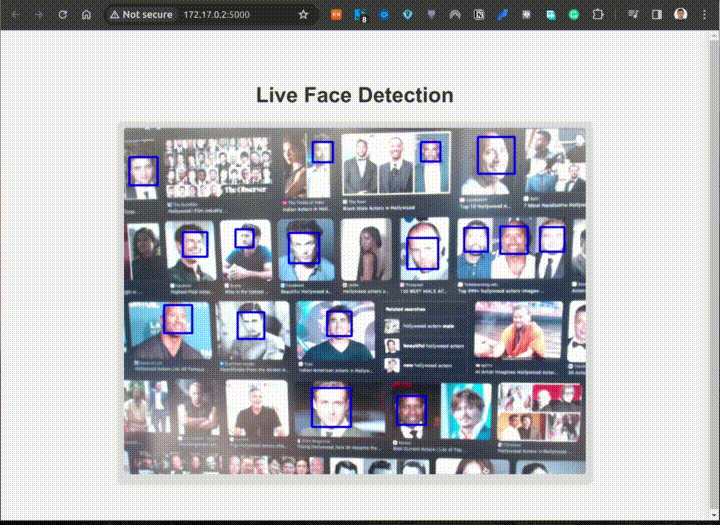Docker Guide for AI Model Development and Deployment
December 04, 2023
This is theoretical concepts of the Docker with hands-ons commands.
Docker Examples Guide
From basic concepts of Docker to start working on docker for the computer vision tasks, training, testing, evaluation and deployment.
Check out the GitHub repository for more details: Docker Guide for AI Model Development and Deployment
In this project I tried to explain from the basic concept of Docker how it is different than the VM’s to practical examples of the computer vision.
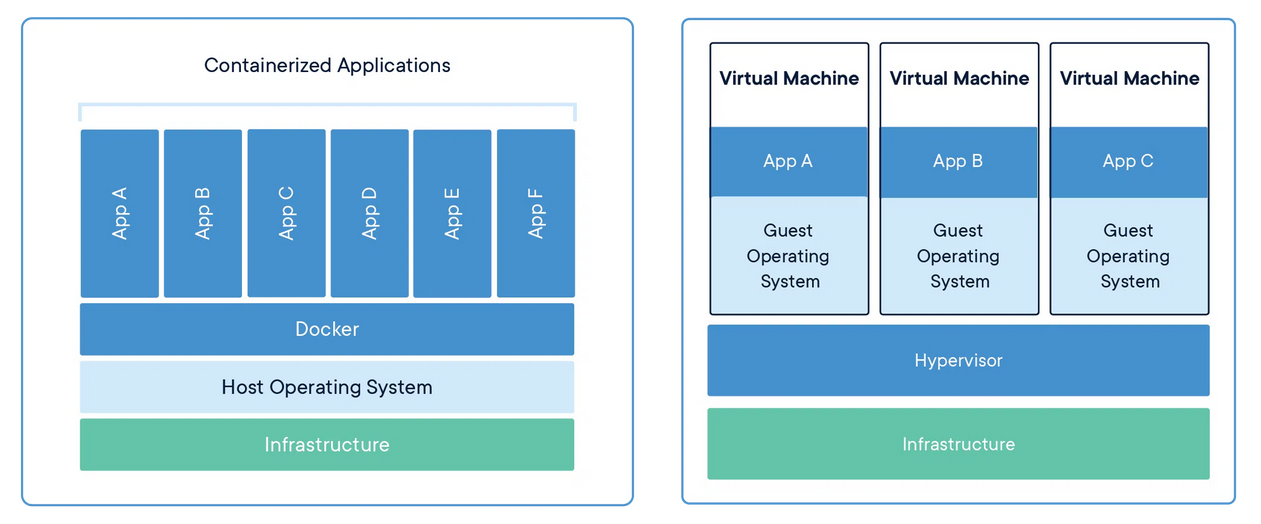
-
Theoretical concepts, and basic commands to use Docker for example.
Installation and verify the installation.
# Uninstall all conflicting packages for pkg in docker.io docker-doc docker-compose docker-compose-v2 podman-docker containerd runc; do sudo apt-get remove $pkg; done # Add Docker's official GPG key: sudo apt-get update sudo apt-get install ca-certificates curl gnupg sudo install -m 0755 -d /etc/apt/keyrings curl -fsSL https://download.docker.com/linux/ubuntu/gpg | sudo gpg --dearmor -o /etc/apt/keyrings/docker.gpg sudo chmod a+r /etc/apt/keyrings/docker.gpg # Add the repository to Apt sources: echo \ "deb [arch="$(dpkg --print-architecture)" signed-by=/etc/apt/keyrings/docker.gpg] https://download.docker.com/linux/ubuntu \ "$(. /etc/os-release && echo "$VERSION_CODENAME")" stable" | \ sudo tee /etc/apt/sources.list.d/docker.list > /dev/null sudo apt-get update # Install the latest version, sudo apt-get install docker-ce docker-ce-cli containerd.io docker-buildx-plugin docker-compose-plugin # Verify that the Docker Engine installation sudo docker run hello-world docker --version # If you get an error, please try: sudo docker --version -
Practical examples
The example folder contains the Docker usages examples, the main focus is to use Docker for the AI Models Development and Deployment.
There are there three examples:
- 🔰 Simple Docker Example: How to use simple container using Dockerfile and manipulate the image (Picture)
- 🏹 Intermediate Example: How to run the OpenCV inference using Live camera feed and detect the face, then show the Live feed on web browser using Python Flask.
- 🔱 Advanced Example: Comming Soon !
Check out the GitHub repository for more details: Docker Guide for AI Model Development and Deployment